Online Safety at CIS
The introduction of the Computing curriculum in England aims to equip pupils with the knowledge, understanding and skills to use information and communication technology creatively and purposefully.
Providing a broad and balanced online safety education at each key stage is vital to ensuring that pupils can navigate the online world safely and positively. This page provides a starting point for providing online safety teaching that meets the requirements of the curriculum. Embedding online safety teaching across the curriculum is considered effective practice in schools.
At Christchurch Infant School we use the age-appropriate materials from the Think U Know website and Purple Mash. The Jessie & Friends animations are age-appropriate and do not depict any situations where adults communicate with children online. Instead, they show safe, non-scary situations which help young viewers identify things which might worry them online. For example, in Episode 3 (for 6-7 year olds) an older sister tricks three younger children into losing an online game. In this way young viewers learn how to identify online behaviour which is ‘not right’, and how to get help by telling an adult they trust. This learning will help keep them safe from many risky situations which they may encounter online. Each animation has been specifically created for different age groups
The government has recently launched a brand new website to support parents. The website has being developed with ParentZone and CEOP, the police command responsible for child exploitation and online protection.
ParentInfo is a collection of articles, tips, expert advice and resources designed to help parents keep up with what their children are doing on-line. For example, the site currently includes information about staying safe on Minecraft, mental health, and building online resilience.
Dorset Police Safe Schools & Communities Team
The SSCT is a partnership between Dorset Police, The Office of the Police and Crime Commissioner and Dorset Combined Youth Offending Service with a remit to prevent/reduce anti-social behaviour, crime and wrong-doing amongst children and young people and help keep them safe in a digital world.
The team consists of dedicated Schools Officers and a specialist Internet Safety Officer. All of the officers undertake Safeguarding training and undergo enhanced vetting on a regular basis.
SSCT have produced two videos for parents about online safety.
The first video looks at the risks of Livestreaming and how parents and carers can protect their children. The second video looks at issues with Online Video Viewing and Sharing and gives tips on how to keep children safer. You will find the link here.
Online Safety Newsletters
Spring Online Safety Newsletter 2022
Got a question?
Whether you want to set up parental controls, adjust privacy settings or get advice on social networks, experts from the O2 & NSPCC are there to help.
Call them for advice:
0808 8005002
Parent Guides for individual apps and games
Online Safety Newsletter December 2020
Parenting in a digital world online
Thinkuknow Parent's Guide to Instagram
Get Safe Online | Free online security advice
https://www.getsafeonline.org/Safer Internet Day 2023
Safer Internet Day is celebrated globally in February each year to promote the safe and positive use of digital technology for children and young people, and to inspire a national conversation about using technology responsibly, respectfully, critically, and creatively. Safer Internet Day 2023 is on 7th February
https://saferinternet.org.uk/safer-internet-day/safer-internet-day-2023/parents-and-carers
Here are a few tips:
1. Parental controls - you should use parental controls which will help to keep your children safe when they are using the internet at home – these are accessible via your internet provider and usually fairly easy to install.
2. Talk to your child about their online world, what games are they using, make sure these are age appropriate, have you viewed them, is this what you think is suitable for your child?
What chat rooms are they accessing, remind them that the person they are talking with is not necessarily who they say they are. What limits can you put on this? What does your child access on their phone, do you know much about these links and groups? Find out if you don’t and then decide if you think they are okay for your child.
3. Raise any concerns you have with the Online Safety Champion at your school or you can access advice online. Serious concerns of grooming or criminal activity should always be reported to the police. The Safe Schools and Communities Team are very helpful with advising on online safety issues SSCT@Dorset.PNN.Police.uk
Please see these useful links below to support with keeping your child safe online. Two useful research tools, providing information on all the latest apps, games and films are:Net aware
Checklists and guides for safety and profile settings for a variety of Social Media apps and sites
It's good to share – but sometimes sharing online can be dangerous. Be Share Aware and keep children safe online.
There is a wealth of information available to support schools, colleges and parents/carers to keep children safe online. The Keeping Children Safe in Education document, annex D, features many useful links to support schools and parents with online safety.
Online-Safety-guidance
 Skip to main content
Skip to main content